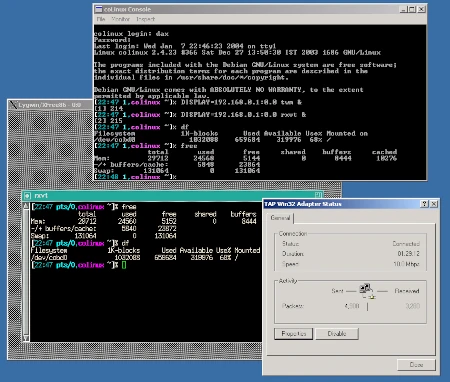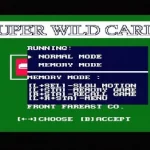Last Updated on: 31st December 2023, 12:23 pm
Web site: www.colinux.org
Category: Others
Platform: Windows
License: GNU GPL
Interface: CLI
Wikipedia: Cooperative Linux
First release: January 25, 2004
Cooperative Linux – the first working free and open source method for optimally running Linux on Microsoft Windows natively.
More generally, Cooperative Linux (short-named coLinux) is a port of the Linux kernel that allows it to run cooperatively alongside another operating system on a single machine. For instance, it allows one to freely run Linux on Windows 2000/XP/Vista/7, without using a commercial PC virtualization software such as VMware, in a way which is much more optimal than using any general purpose PC virtualization software.
Unlike in other Linux virtualization solutions such as User Mode Linux (or the forementioned VMware), special driver software on the host operating system is used to execute the coLinux kernel in a privileged mode (known as ring 0 or supervisor mode).
By constantly switching the machine’s state between the host OS state and and the coLinux kernel state, coLinux is given full control of the physical machine’s MMU (i.e, paging and protection) in its own specially allocated address space, and is able to act just like a native kernel, achieving almost the same performance and functionality that can be expected from a regular Linux which could have ran on the same machine standalone.
Since coLinux uses the same binary format for user-space executables as native Linux, coLinux can load and run an existing unmodified Linux distribution concurrently with the host OS.
To cooperatively share hardware with the host operating system, coLinux does not access I/O devices directly. Instead, it interfaces with emulated devices provided by the coLinux drivers in the host OS. For example, a regular file in Windows can be used as a block device in coLinux. All real hardware interrupts are transparently forwarded to the host OS, so this way the host OS’s control of the real hardware is not being disturbed and thus it continues to run smoothly.