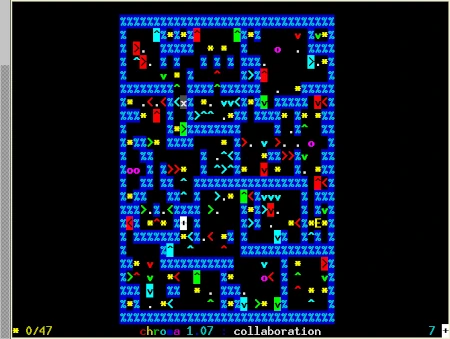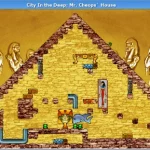Last Updated on: 11th January 2024, 05:09 pm
Web site: level7.org.uk/chroma/
Category: Games
Sub-Category: Puzzle
Platform: Linux, Windows
License: GNU GPL
Interface: GUI
Wikipedia:
First release: January 21, 2010
Chroma – an abstract puzzle game. A variety of colourful shapes are arranged in a series of increasingly complex patterns, forming fiendish traps that must be disarmed and mysterious puzzles that must be manipulated in order to give up their subtle secrets. Initially so straightforward that anyone can pick it up and begin to play, yet gradually becoming difficult enough to tax even the brightest of minds.
Features:
– twenty one levels, ranging from beginner to expert
– infinite undo and redo capability, as well as replay of solutions
– a choice of smooth graphics or a minimal, text based version
– the ability to play in a browser, as a desktop application or in a terminal window
– a level editor to allow you to design your own puzzles
– released under an open source licence, free to play
There are twenty one levels, split into two sets – nine intended for beginners, providing a step-by-step introduction to the mechanics of Chroma’s building blocks, and a further twelve for those in search of a real challenge. You can play them in any order, but you’ll probably find it useful to build up experience on the earlier levels before tacking the later ones.
In each level, the goal is to use your two player pieces to collect all of the stars before leaving through the door. Other pieces such as circles, squares, triangles and dots serve to help or hinder you in this quest. Part of the challenge of Chroma is understanding exactly how these pieces interact with one another – you’ll need to experiment until you discover how their differing properties can best be used to your advantage. To this end, the full range of pieces is introduced over the first six levels of each set.
There are two octagonal player pieces, of which one is active, and may be moved using the arrow keys. To swap control to the other player piece, press [SPACE] or [ENTER] – its colour will change to reflect this. Initially, many of the puzzles can be solved using only one of the player pieces, but as the levels get harder, you’ll find it necessary to carefully co-ordinate the moves of both of them in order to achieve your objective.
If you make a mistake, you can press [DELETE] to undo as many moves as you wish, allowing you to move in a different way or press [INSERT] to redo moves that have been previously undone. Once a move has been made, however, you must wait for its full consequences to take effect before you can move again. In the graphical version, holding [SHIFT] down will speed things up, whereas [CTRL] will slow things down, allowing you to observe the changes in more detail. [F] will bring the pieces to their ultimate state of rest immediately.
Pressing [ESCAPE] will present you with a menu, from which you can save your position, load a previous position, or return to the level selection menu, as well as allowing you to revert to the last position loaded. At the start of a level, you can also replay the moves from a previously saved position. When doing so, [LEFT] reverses the replay, [UP] or [DOWN] pauses it, and [RIGHT] continues. Should you wish to stop the replay and start making moves again, return to the menu with [ESCAPE], then press [T].
The Display Options menu allows you to change the graphics used, as well as the size of the screen and the speed of the game. You can also change the keys used and how the mouse works, and save these changes for future use if desired.
The “browser” directory contains all the files necessary to play Chroma in a standards compliant browser. For Chrome, add –allow-file-access-from-files to the browser’s command line or use a different browser or local web server.