Last Updated on: 21st December 2023, 02:25 pm
Web site: kega.eidolons-inn.net (not active)
Category: Emulators
Platform: Linux, OS X, Windows
License: Freeware
Interface: GUI
Wikipedia:
First release: July 16, 2004
Kega Fusion – a multi-system emulator for Windows, Linux and Mac OS X developed by Steve Snake. It is the follow-up to Kega Lazarus, and is the last in Steve Snake’s Sega emulators after KGen, KGen98, Kega and Lazarus.
The first few versions of Fusion were numbered 0.1 followed by a letter. This system was dropped due to people’s reluctance to use lower-numbered versions of any program, and Steve Snake decided to jump straight to version 3.0. After version 3.2 the emulator was no longer referred to as a “beta” for the same reason.
Fusion is written mainly in hand optimised x86 ASM, with small parts (Windows interface, DirectX interface, File Handling) written in C.
Goals:
* Emulates the Sega SG-1000, SC-3000, Master System, and GameGear with a high degree of accuracy.
* Emulates the Sega MegaDrive/Genesis more accurately than any other emulator.
* Emulates the Sega MegaCD/SegaCD more accurately than any other emulator.
* Emulates the Sega 32X more accurately than any other emulator.
* Emulates the Sega CD+32X together, no other emulator can do this.
* Emulates the Sega Pico and Sega Virtua Processor.
* Has many other interesting features.
Fusion requires DirectX 7.0 or above to operate, and your desktop must be set to either 16-Bit (HI-COLOR) or 32-Bit (TRUE-COLOR). A modern graphics
card is recommended, however a fallback compatibility mode is included if you have an older card, or experience speed issues or other problems. This
will kick in automatically if needed, but can be forced by editing the INI file value for “ForceCompatibleGFX” to 1 should your performance suffer.
You could also try settings of either 0 or 1 for “CompatibleGFXOpt” to see which works fastest on your hardware. Note however that this mode is no
longer supported, is somewhat slower, has less features, and requires the desktop to be in 16-Bit (HI-COLOR) Mode.
Under Win9x/WinME, it requires an ASPI manager in order to access CD-ROM drives. Under Win2k/WinXP it will attempt to use IOCTL instead, but should
you encounter problems with this you can edit the INI file value for “ForceASPI” to 1, and install ASPI anyway.
Special Features:
* You can play multiple CD games. When it comes time to change discs, you should see a flashing CD tray icon in the bottom left of the display. This means the emulated CD tray is OPEN. You can safely change discs at this point – alternatively you can load a new SegaCD Image file.
* You can play with the SMS BIOS by hitting “Power On” while the emulator is in a “Power Off” state. The SMS will boot without a cartridge, thus letting you play with games etc. stored in the BIOS.
* You can play with the MegaCD Cartridge “Flux” by first loading it as a Genesis cartridge. When it reports that you need a MegaCD to use it, you can then put an audio CD in your CD-ROM drive and hit “Boot CD”. Flux will now run, and will stay active until you hit “Power Off”.




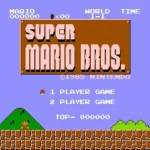

Cool, keep your work on!
Thank´s!!!! Obrigado!!!!