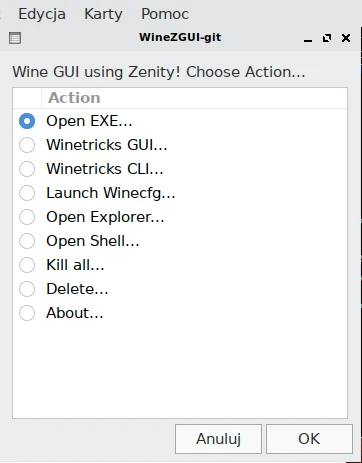Last Updated on: 27th December 2023, 04:23 pm
Web site: github.com/fastrizwaan/WineZGUI
Category: Others
Platform: Linux
License: GNU GPL
Interface: GUI
Wikipedia:
First release: July 2022
WineZGUI (Wine-Zee-Goo-Eee) – a Wine frontend for playing windows games with Wine easily. It is a collection of Bash scripts for Wine Prefix Management and Linux Desktop Integration for easier wine gaming experience using Zenity. It allows quick launching of Direct play (not installed) EXE application or game from File Manager like Nautilus and allow creating separate wine prefix for each Windows’ EXE binary.
Why WineZGUI?
– Runs windows games or exe files from file manager
– Creates application shortcut for easier access.
– Focus on running games and not setting up prefixes.
How it works
– When a windows binary or exe is opened with WineZGUI,
– It asks whether to launch with default wine prefix (~/.local/share/winezgui/default) or create a new prefix associated with the EXE filename.
– If the user selects create prefix, then WineZGUI tries to extract Product Name and icon from the exe file, if name is found, it uses that else, uses name of the exe file. Both name and icon can be changed later from the gui.
– Later if the user again opens the previously opened exe which as associated with a prefix, it will recommend to run using that associated prefix, so that game saves, and other settings, etc. can be used.