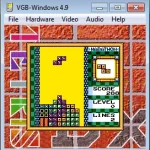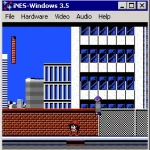Last Updated on: 20th December 2023, 04:58 pm
Web site: xl-project.com
Category: Emulators
Platform: Irix, Linux, Solaris, Unix, Windows
License: THOR Public Licence
Interface: CLI
Wikipedia:
First release: unknown
Atari++ – a Unix based emulator of the Atari eight bit computers, namely the Atari 400 and 800, the Atari 400XL, 800XL and 130XE, and the Atari 5200 game console. The emulator is auto-configurable and will compile on a variety of systems (Linux, Solaris, Irix).
Some features:
– Cycle precise emulation; this includes correct emulation of horizontal kernels and programs that modify chip registers within a horizontal line. In a less technical language, software making use of advanced displaying techniques will be emulated correctly.
– Emulation of an advanced 1050 disk drive including single, double and enhanced density. The emulator not only understands .atr and .xfd files, but comes with a mini-boot loader that allows you to boot from binary load files (.exe and .com).
– Emulation of FCD internals, supporting non-standard track layouts.
– Supports .gz compressed images, and .DCM disk images. No additional tools required to load these disks.
– Precise emulation of ANTIC and GTIA graphics, including undocumented scrolling features, undocumented GTIA player/missile priorities and collision detection, and some other less known GTIA features. Color artifacting is also available.
– Precise emulaton of POKEY sound, including “Software Speech”, high-pass filters and POKEY hardware timer interrupts. An emulation of the console speaker is also included.
– Precise emulation of the POKEY SIO (serial transfer) protocol, including the Atari “sound effects” on disk loading and some lesser known influences of serial transfer on the sound subsystem.
– Pokey stereo hack (“Gumby”) included in the emulation.
– Emulates graphics output either thru X11, or the SDL library, including a screen snapshot feature, saving images as PGM, BMP or PNG.
– Sound output is either emulated by the Open Sound System (OSS), the ALSA system, the SDL library, or by recording the sound samples into a WAV file in CD quality.