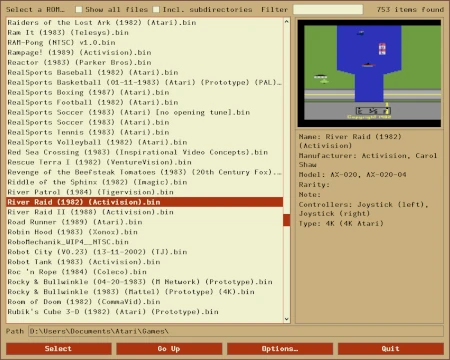Last Updated on: 24th December 2023, 12:19 pm
Web site: stella-emu.github.io
Category: Emulators
Platform: Linux, OS X, Windows
License: GNU GPL
Interface: GUI
Wikipedia: Stella_(emulator)
First release: 1996
Stella – a multi-platform Atari 2600 VCS emulator which allows you to play all of your favourite Atari 2600 games on your PC.
Stella is a multi-platform Atari 2600 VCS emulator released under the GNU General Public License (GPL). Stella was originally developed for Linux by Bradford W. Mott, and is currently maintained by Stephen Anthony. Since its original release several people have joined the development team to port Stella to other operating systems such as AcornOS, AmigaOS, DOS, FreeBSD, IRIX, Linux, OS/2, MacOS, Unix, and Windows. The development team is working hard to perfect the emulator and we hope you enjoy our effort.
Features:
– High speed emulation using optimized C++17 code
– Supports high quality TIA emulation using the cycle-exact TIA core from 6502.ts by Christian Speckner
– Supports high quality sound emulation using code derived from Chris Brenner’s Atari 2600 FPGA project, including cycle-exact audio, analog interference from mixing of audio channels, as well as stereo sound support; dynamic sound resampling is also included
– Emulates the Atari 2600 Joystick, Paddle, Driving, CBS Booster Grip, Sega Genesis, QuadTari controllers using your computer’s keyboard, joysticks or mouse
– Emulates CX22/CX80 style Trak-Balls, Amiga/Atari mouse, MindLink controller and the Light Gun using your computer’s mouse
– Emulates the Atari 2600 Keyboard controllers using your computer’s keyboard
– Emulates Spectravideo CompuMate system using your computer’s keyboard, including mapping of CompuMate ‘Backspace’, ‘Space’ and ‘Enter’ functionality to to the actual keys on your keyboard
– Supports autodetection for most common controller types
– Support for real Atari 2600 controllers using the Stelladaptor and 2600-daptor/2600-daptor II
– Support for the speech portion of a real AtariVox device connected to your PC using a USB adaptor
– Supports EEPROM emulation for AtariVox and SaveKey controllers, as well as FLASH support in various cartridge schemes
– Supports all known bankswitching schemes (let us know if there’s one we missed)
– Supports DPC+/CDF(J)(+) bankswitching schemes from the Harmony Cart, including partial emulation of the ARM processor
– Supports cartridge autodetection for almost all bankswitching schemes
– Supports using ROM filename extensions to force specific bankswitching schemes
– Supports using ROM filename to force specific display formats
– Supports Supercharger single-load and multi-load games
– Supports the usual raw A26/BIN/ROM formats, also when stored in ZIP files
– Supports property file for setting the properties associated with games
– Supports the NTSC, PAL and SECAM television standards in 50Hz and 60Hz mode
– Supports autodetection of display format for 50Hz vs. 60Hz modes
– Supports most “undocumented features” of the TIA graphics chip used by some games
– TIA emulation supports full collision checking, with ability to disable TIA sprites and collisions for each object separately
– Full system state save/load functionality
– Automatic save state creation (‘Time Machine’) which allows moving back and forth in the recorded timeline
– High scores saving (internal or via PlusROM High Score Club)
– Cross-platform UI including a built-in ROM launcher frontend
– Built-in extensive debugger, including static analysis with the Distella disassembler and dynamic analysis at runtime by tracking code/graphics/data sections, and generation of DASM-compatible disassembly files
– Emulation of CRT TV systems using Blargg filtering, including presets for several common TV outputs (Composite, S-Video, RGB, etc.), and ability to -fully customize many attributes (contrast, brightness, saturation, gamma, etc.).
– Built-in ROM database with information partially compiled by RomHunter